Google+ is a lot of fun, particularly if you’re NOT an MLM marketer, overpriced vitamin salesperson, or similar, all of whom have been banned (I’m sure just temporarily, but how sweet the moment is, however brief). But how do you get the most from this brand new social media platform without wasting hours of your time?
You read this post!
Here are the greatest tips gleaned right from the maw of Google+:
So Google launched a new thingee called Google+ and folks are all atwitter about what, exactly, it is. Or does. Or is supposed to do. Or will do, when you do whatever you’re supposed to do when you find out what, exactly, it is. If you’re curious, you’ve come to the right place: an article written by someone who describes unknown things on the intertubes or intratubes as “thingees” and “whatzawhozits.” You know, I talk techie. I’ll try to tone it down.
From Bradley Cooper:
If you’re new to GOOGLE+ and you’re trying to figure out the Streams, Circles and Sparks, here are some tips:
– the stream is where all the circles meet. You want to be as far up the stream as possible. Everyone does their business in the stream and it floats downstream. You end up getting all the streamwash from the upstreamers. Google+ will soon introduce Paddles. This will help you get upstream.
– the circles are groups you put people into. You put them there so you can manage your stream. Here are some sample circles you can create that will help you maintain huge upstream status: Big Defecators, Screamers, Cat Picture People, Jargonmakers, Triviawretchers, Ponceypontificators, BallsOutMonsters, SensitiveFeelers.
– Sparks are some kind of aggregator about things you’re interested in. The feeds are so banal that you may want to rename it weak embers. Or Duds. You can create your own like Porn and such.
Good Luck!
Which of course leaves out the fact that over on Yelp, they’re evaluating the quality of your stream.
From Annie Jennings:
Of course, as Gary Jones points out, it’s omitted Yelp: where SHOULD I pee?
Does everyone hate Yelp or what?
A really useful Chrome extension to display your G+ updates on your browser bar.
From Phandroid:
The limitations of G+ superstardom, from Gilles Vitu:
What we’re all trying to get to, via Cam Meadows:
and beyond!
Here’s how to pretend you’re on Twitter when you’re on G+.
Here’s how to pretend you’re on Facebook when you’re on G+.
Remember Tom from Myspace? Tom is still your good buddy, and he has some really useful G+ tips for you.
In case you can’t read those last tips, because they’re on Google+, you can always ask me for an invite.



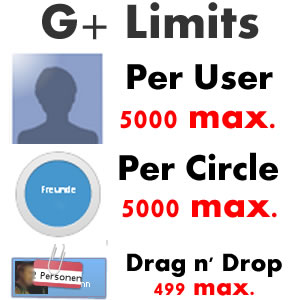







Team Oyeniyi
July 12, 2011
Very good! Had to Tweet that one. Something else for us all to stress about – or not!
raincoaster
July 12, 2011
Oh, DEFINITELY stress about it. Because life just doesn’t contain enough tsuris as it is!
nancy (aka moneycoach)
July 12, 2011
Thanks Raincoaster! I’ll be trying to get my head around G+ in the next couple days. Your timing is perfect (naturally)
raincoaster
July 13, 2011
Thanks! There appears to be something of an appetite for a post on the etiquette of G+. As a social mediaite who’s also studied etiquette at university, I may give it a go.
Even though I think it’s far too early. Yeah, MAYBE there are ten million invites kicking around, but I’m not seeing the numbers there yet. My friends are pretty social media savvy and still there’s only about 1/8th as many there as on FB.
chris
July 14, 2011
Wow. Google +, Stream sounds like one more way to compete for attention.
But then that could be said of a lot of social networking.
Hopefully google+ won’t turn into a hunting ground for spam bots like other networks.
Thanks for posting the clearest definition of google + concept thus far.
raincoaster
July 14, 2011
I’m really pleased that marketers are banned right now. The quality of interactions there is extremely high.
And every time I see someone asking how to autopost from FB into Twitter into G+ into LinkedIn into their arsehole I stomp it down ruthlessly. Google’s probably on my side in this, as they gain no insight from watching a bunch of bots spam each other. They are in this to map actual human interaction.
James B
July 19, 2011
Invite please, I would love to try this out.
raincoaster
July 19, 2011
Invite Sent!
Apparently there’s a glitch right now so people are having difficulty adding people to circles, so you might want to try again tomorrow morning.
raincoaster
July 24, 2011
My next post: how to get banned from Google+ not once but twice in the same week. I do believe I have a world exclusive on this.
Team Oyeniyi
July 25, 2011
Isn’t there something a little, well, self-defeating about a social media guru getting banned twice in one week from social media? Or was it a learning exercise? :D
raincoasterncoaster
July 25, 2011
It was pushing the envelope to see where the hard edges are. I’m still suspended, although they’ve brought some functionality back to my account, and my old posts are now visible, whereas they weren’t visible yesterday. It’s all very ad hoc.
raincoaster
May 30, 2012
Thanks to Bing for sending me 300 readers in an hour today. It was brief, but lovely.